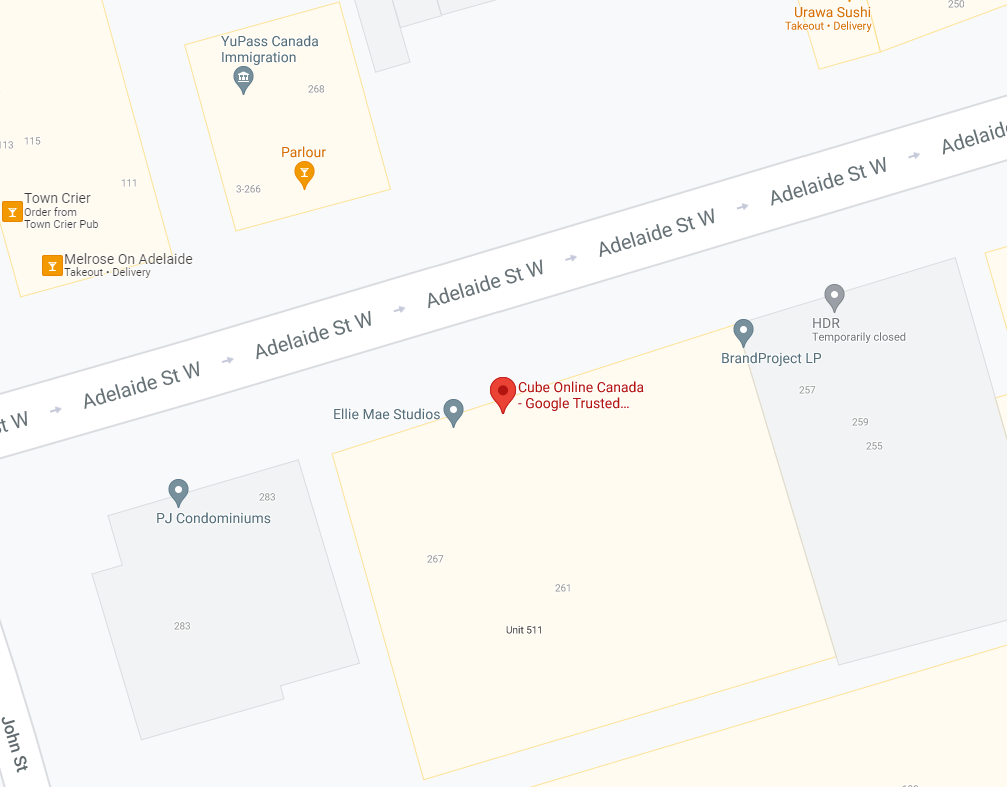Google Maps Marketing
What is Google Maps Marketing?
Google Maps Marketing(SEO) is a method of improving your business ranking on a Google Search page. You may be wondering, why is it important? Think about a time where you searched something up. After using Google Search, you are likely to click on one of the first few search results. More times than not, you will only click on the first few results. Having a high Google Search ranking will allow your business to be among the first search results and attract more potential customers.
Now imagine that a customer searches up the industry of your business. At the top of the page, the Google Map 3-Pack will appear, displaying the location of three businesses that appear to be most suited to the search. This Google Map 3-Pack will only display the three businesses with a map of the location and contact information for each one. If a consumer searches for a specific business, its Google My Business listing may also appear. From a business perspective, you want your business to appear in the Google Map 3-Pack, as well as the Google My Business listing. This will allow you to gain precise web traffic which is key when a small business is trying to build their online web presence.
Why does it matter?
As a small business, you want to increase your brand presence as much as possible. Google Maps Marketing helps you do just that. Here are some of the benefits of Google Maps Marketing:
- High-Quality Leads
- By utilizing Google Maps SEO, your business will be able to gain legitimate high-quality leads. This method is arguably more efficient than strategies such as cold calling, as you will gain people who are more likely to convert into customers. By implementing keywords that are searched frequently, you will be able to attract customers to your website. These consumers may even directly contact you over the phone, through email or get directions to your business. This demonstrates how Google Maps SEO is an efficient way to attract more customers to your business.
- Mobile Convenience
- Google Maps SEO also takes advantage of the growth of mobile technology usage. In the world today, nearly everyone has a mobile phone and many people check their phones more often than they check their computers. Google Maps SEO is easy to implement on mobile devices as it presents the same options that a computer would provide. Contact information such as email and directions are easily displayed and provided through Google Maps SEO.
- Cost-effective
- Unlike other marketing strategies such as flyers, Google Maps SEO is a much cheaper option. On top of this, most of the other marketing strategies will generate an audience that may not be fit to purchase your products. SEO will allow people that require your product or service to easily seek out and contact your business. The convenience of Google My Business will allow customers to easily reach your business and to purchase your products or services.
- Unlike other marketing strategies such as flyers, Google Maps SEO is a much cheaper option. On top of this, most of the other marketing strategies will generate an audience that may not be fit to purchase your products. SEO will allow people that require your product or service to easily seek out and contact your business. The convenience of Google My Business will allow customers to easily reach your business and to purchase your products or services.
- Boost your Brand:
- This benefit is simple, by using Google Maps SEO, you will be able to boost your brand visibility. If your business can appear on a Google My Business listing or the Google Maps 3-Pack, then consumers will be able to easily find you. This will rank you above the top organic search results, making your business stand out to potential customers over your competitors.
- You can also use reviews to boost your brand’s recognition. Reviews can go a long way in demonstrating to customers that your business is reliable. Strong reviews indicate great overall service and this will appeal to any of the potential customers. The more positive reviews you have, the better. By obtaining more reviews, your business will be able to improve its Google My Business listing and attract more customers in the process.
When taking into consideration how dependent that local businesses have become on Google to find a particular product or service, all signs point to Google Maps Marketing as one of the most efficient ways to grow a smaller business. In today’s world, WiFi access is available almost everywhere you go and users that need to find products or services on-the-go are most likely to select the top search results. These search results will consist of Google My Business listings and the Google Map 3-Pack.
How can I optimize for Business for Google Maps Marketing?
Optimizing your Google Maps marketing starts with claiming your Google My Business listing. Your listing should be up to date with its phone number, address and served areas information. If you have multiple locations then you should also claim all of them under your business.
After you have created the basics of your Google My Business listing, you should look to boost your ranking. You can do this in a variety of ways. One way is by adding images to your listing. These pictures should be business-related and should feature your products or services, your team or any other business-related information. You can also add videos of this nature. Visuals will go a long way in demonstrating the culture that your business presents.
Another way you can improve your ranking is by encouraging your satisfied customers to write reviews. Positive reviews will demonstrate that your business has a strong track record and it will attract new customers in this regard. Positive reviews will also boost your Google My Business listing. If a customer leaves a negative review then respond to it by suggesting a resolution. This will show customers that you have strong customer service.
How are Google My Business Listings ranked?
You may be wondering, how does Google rank its Business Listings? Google uses a variety of factors such as proximity, reviews and NAP(Name, Address, Phone) accuracy. Based on these factors, Google My Business determines the trustworthiness of each business that relates to the user’s search. Ever since the implementation of Google Maps, Google users can see local listings over organic search results. This has led many users to choose Google My Business listings over organic search results.
Pricing
Your Fully Managed GMB Service Includes:
- Dedicated Account Manager
- Listing Optimization
- Weekly Google Posts
- Managing Your Services and Products
- Ongoing Photo/Video Uploads
- Answering "Know This Place?" Questions
- Managing and Monitoring Q&A
- Review Monitoring & Responding
- Spam Fighting & Troubleshooting
- Reporting & Insights
- 100% White-label Option For Agencies
- Save 20% On All Additional Locations
Google Maps Marketing FAQs
Yes there are many areas of our Google My Business Management Service that have an impact on your Business Profile’s ability to rank locally. Our service goes beyond rankings, where the primary focus is on increasing your leads from GMB, but our work will also have a positive impact on your rankings through:
– Implementing a review strategy, earning reviews and responding to them.
– Optimizing your listing and utilizing all available features.
– Removing spamming competitors.
– Increasing business owner engagement signals.
– Increasing user engagement signals.
Every month we will send you a monthly performance report that captures all actions taken on your GMB Business Profile:
– Phone Calls
– Website Visits
– Direction Requests
– Views on Maps & Search
– Reviews
– Photo Views
– Post Views
Once you sign up for the Google My Business Management Service, your Account Manager will collect all of your business information in preparation for an initial call with you. They’ll review your GMB listing and email you within the next 2 business days to schedule a 30-minute call to review their initial findings and launch your project!
No, we don’t reverse our efforts if you decide to cancel. We also won’t lock you out of your accounts when you cancel. We prefer business owners be the primary owner of their GMB listing and add us as another manager.